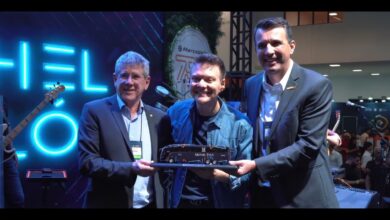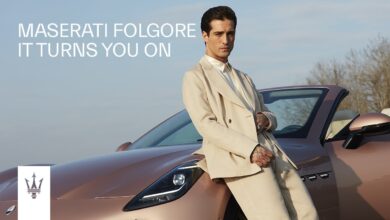How to Play and Control Media via Bluetooth on Your BMW Motorcycle
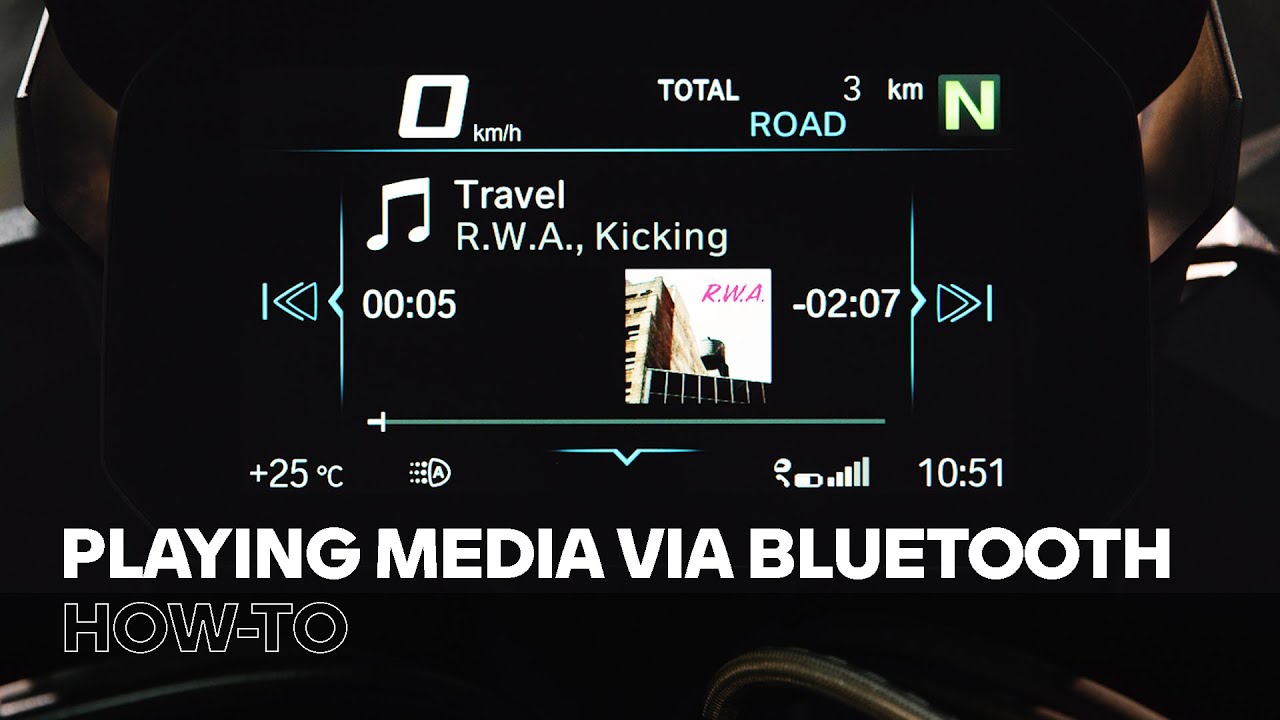
In this video we show you, how to listen to and control audio files without taking your hands off the handle bars with your smartphone and the in-helmet-communication system connected to your BMW motorcycle. First pair phone and helmet with your motorcycle via Bluetooth. Our other how-to video shows how to do that. With an active Bluetooth connection you can control any media player on your smartphone using the Multi-Controller and the Menu button. Start the media player on your smartphone, select what you want to listen to and turn the volume all the way up before stowing away your phone. In the Menu view, go to “Media”. Your selected title is queued. Tilt the Multi-Controller right to play it. Turn the Multi-Controller to turn the volume up or down. Push the Menu button up to switch to player view, showing the artist and title. Tilt the Multi-Controller right to skip. Tilt left to restart the current title and left again to skip to the previous one. Press the Menu button down and tilt the Controller right to pause. Turning down the volume to “Mute” also pauses the player. Turning the volume up again continues play again. Playing Media with the Apple Music Player on a connected iPhone gives you even more options. Use the Multi-Controller in the Media Menu to select and enter „All artists“, „All albums“, „All titles“ and „Playlists“ from your Apple Music library. With „Now playing“ the currently selected playlist or album is displayed in a list. Turn and tilt the Multi-Controller to select and start a title.
Check out the other videos in the BMW Motorrad How-To Series and be sure to leave us your feedback in the comments below.
Additional information and support are available at:
http://support.bmw-motorrad.com
#MakeLifeARide #BMWMotorrad
Visite o Canal Oficial BMW Motos