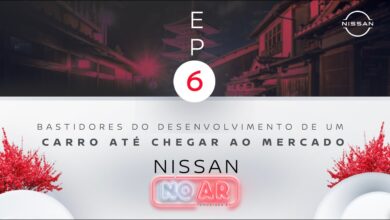How to Install the ConnectedRide Cradle on Your BMW Motorcycle

Learn in this video, how you can use valuable functions of the BMW Motorrad Connected App via the Multi-Controller and the MENU rocker button with the optional ConnectedRide Cradle. Any BMW motorbike with the optional equipment “Navigation Preparation“ can be fitted with the ConnectedRide Cradle. First you need to adapt the ConnectedRide cradle to your smartphone size. Your dealer can provide you with details about compatible smartphones. Or look it up in the FAQ on the BMW Motorrad website. Removing bulky smartphone cases ensures a tighter safer fit of the ConnectedRideCradle. Untighten the screw and extend the arms. Slide your smartphone in from the top: Screen towards you – charging port typically to the right. Now close both arms by holding the upper arm and the button on the lower arm and tightening the screw again. Unlock the navigation preparation with your vehicle key and open the bracket. Insert der ConnectedRide Cradle by clicking it in with the bottom side first. A green LED indicates briefly when the ConnectedRide Cradle is active. Push in the bracket and lock the navigation preparation. Pull down the bottom arm of the ConnectedRide Cradle to take out your phone.
Check out the other videos in the BMW Motorrad How-To Series and be sure to leave us your feedback in the comments below.
Additional information and support are available at:
http://support.bmw-motorrad.com
#MakeLifeARide #BMWMotorrad
Visite o Canal Oficial BMW Motos